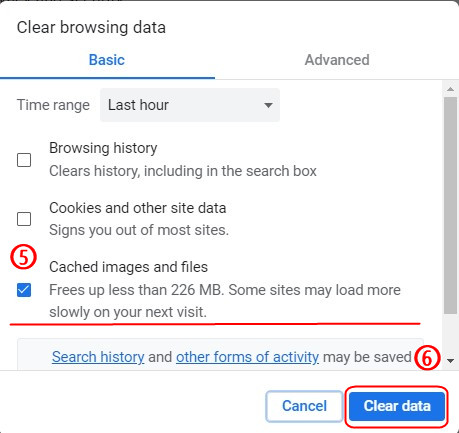- Home
- News
- Commercial
- When Encountering the Issue of Wrong Banner Style
Encountering the situation of wrong banner style
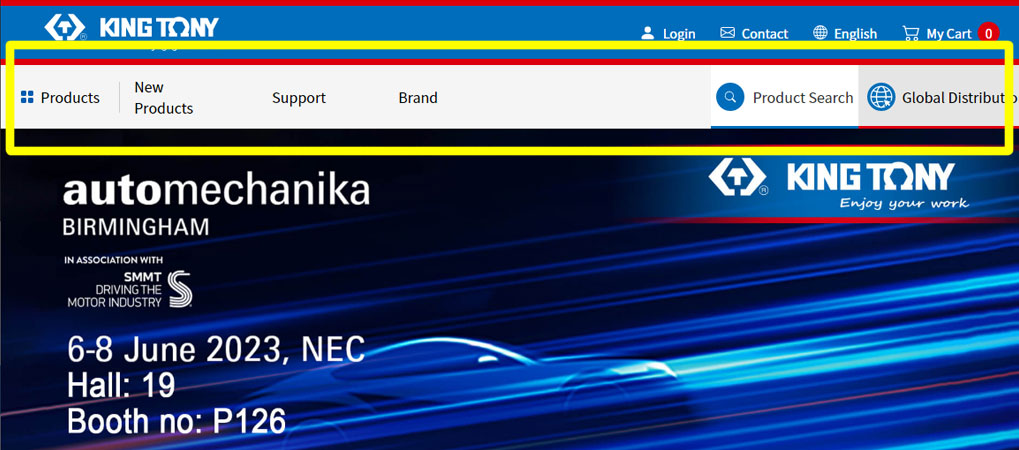
When encountering the issue of wrong banner style, please follow the instructions below in order to fix the problem:
Open the Google Chrome browser and click the icon button, presented in three dots, on the upper right corner.
Click ‘Setting’.
Click ‘Privacy and security’.
Click ‘Clear browsing data’.
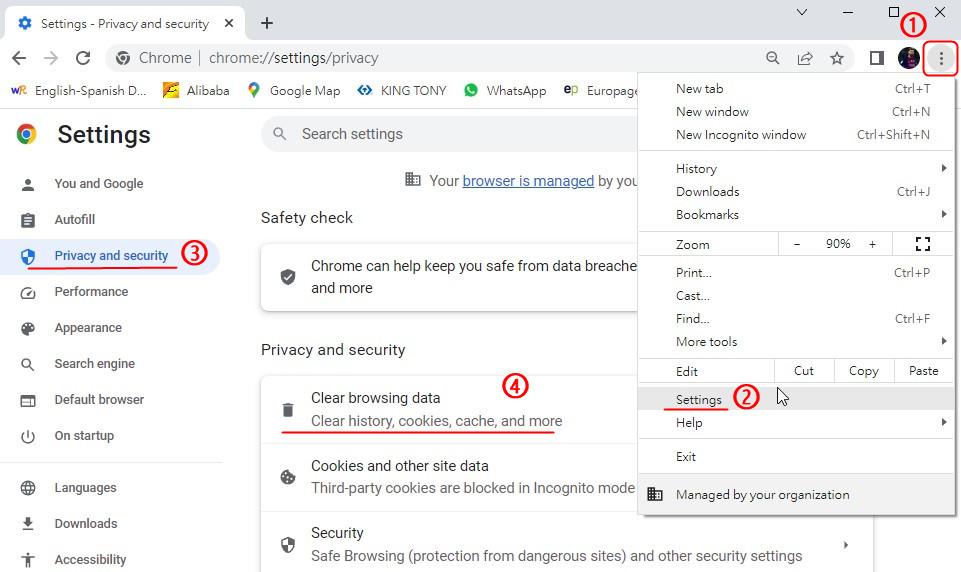
Click ‘Cached images and files’.
Click ‘Clear data”,refresh the page and the correct style of the banner will be presented.